Welcome to “The Ultimate Guide To Upgrading Your RC Heli’s Camera!” In this article, you will learn all the tips and tricks on how to enhance your RC helicopter’s camera for better quality footage and aerial shots. From choosing the right camera to installing it correctly on your drone, we’ve got you covered. Get ready to take your aerial photography and videography to the next level with these expert tips!
Have you ever considered upgrading your RC heli’s camera?
If you’re looking to take your aerial photography and videography skills to the next level, upgrading your RC heli’s camera is a great way to do it. Whether you’re a hobbyist looking to capture stunning shots from the sky or a professional looking to improve your work, upgrading your camera can make a big difference. In this ultimate guide, we’ll walk you through everything you need to know about upgrading your RC heli’s camera. From choosing the right camera to mounting it on your heli, we’ve got you covered. Let’s dive in!

Choosing the Right Camera
The first step in upgrading your RC heli’s camera is choosing the right one for your needs. There are a wide variety of cameras available on the market, each with its own features and specifications.
When choosing a camera for your RC heli, consider factors such as resolution, frame rate, weight, and compatibility with your heli model. Look for a camera that offers high resolution and a good frame rate for capturing crisp and smooth footage.
Additionally, consider the weight of the camera, as you’ll need to make sure that it doesn’t affect your heli’s flight performance. Finally, make sure that the camera is compatible with your specific RC heli model to ensure a seamless installation process.
Different Types of Cameras
There are several different types of cameras that you can choose from when upgrading your RC heli’s camera.
Some popular options include action cameras, DSLR cameras, and mirrorless cameras. Action cameras are small, lightweight, and durable, making them a great choice for capturing high-quality footage from the air.
DSLR cameras offer excellent image quality and manual control options, making them a great choice for professional photographers and videographers.
Mirrorless cameras are a newer type of camera that offer a good balance of image quality, size, and weight, making them a versatile option for aerial photography.
Camera Specifications to Consider
When choosing a camera for your RC heli, there are several key specifications that you should consider. These include:
Resolution: The resolution of a camera determines how crisp and detailed your images and videos will be. Look for a camera with at least 1080p resolution for high-quality footage.
Frame Rate: The frame rate of a camera determines how smooth and fluid your videos will appear. Look for a camera with a frame rate of at least 30 frames per second for smooth motion capture.
Weight: The weight of the camera is important to consider, as it can affect your heli’s flight performance. Look for a lightweight camera that won’t weigh down your heli.
Compatibility: Make sure that the camera you choose is compatible with your specific RC heli model to ensure a seamless installation process.
Mounting Your Camera
Once you’ve chosen the right camera for your RC heli, the next step is to mount it securely on your heli. Proper mounting is essential for capturing stable and clear footage.
There are several different mounting options available, depending on the type of camera you’re using and the design of your RC heli. Some common mounting options include:
Fixed Mounts: Fixed mounts are a simple and secure way to attach your camera to your heli. They offer stability but limited adjustability.
Gimbal Stabilizers: Gimbal stabilizers are a more advanced mounting option that offer smooth and stabilized footage. They can be more complex to set up but provide excellent results.
DIY Mounts: If you’re feeling creative, you can also create your own custom mounting solution using materials such as foam, Velcro, or 3D printed parts.
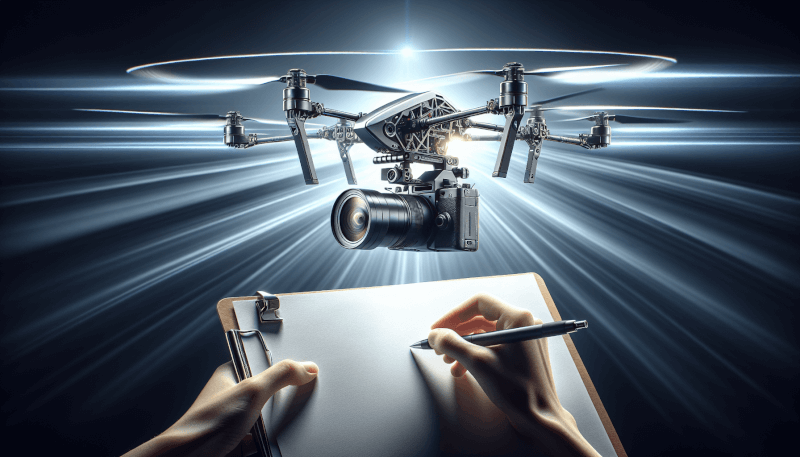
Tips for Capturing Great Aerial Footage
Now that you’ve upgraded your RC heli’s camera and mounted it securely, it’s time to start capturing some great aerial footage. Here are a few tips to help you get the best results:
Plan Your Shots: Before you take off, plan out the shots you want to capture and visualize the angles you want to shoot from.
Check Your Settings: Make sure that your camera settings, such as resolution and frame rate, are optimized for the type of footage you want to capture.
Fly Smoothly: Practice flying your RC heli smoothly and steadily to capture stable footage without jerky movements.
Experiment with Angles: Try shooting from different angles and perspectives to add variety to your footage.
Edit Your Footage: After you’ve captured your footage, edit it using software to enhance colors, stabilize shaky footage, and add music or effects.
Troubleshooting Common Issues
Even with the best camera and mounting setup, you may still encounter some common issues when capturing aerial footage with your RC heli. Here are a few troubleshooting tips to help you overcome these challenges:
Shaky Footage: If your footage is coming out shaky, try adjusting the sensitivity of your heli’s controls or adding a gimbal stabilizer to smooth out your shots.
Poor Image Quality: If your footage is blurry or pixelated, check that your camera settings are optimized for the lighting conditions and adjust them as needed.
Interference: If you’re experiencing interference or signal loss with your camera, try changing the frequency or moving to a location with less electromagnetic interference.
Battery Life: Make sure to keep an eye on your camera’s battery life and have spare batteries on hand to avoid running out of power mid-flight.
By following these tips and troubleshooting common issues, you’ll be well on your way to capturing stunning aerial footage with your upgraded RC heli camera.

Conclusion
Upgrading your RC heli’s camera is a great way to take your aerial photography and videography skills to the next level. By choosing the right camera, mounting it securely, and following our tips for capturing great footage, you’ll be well-equipped to capture stunning aerial shots.
Remember to plan your shots, check your settings, fly smoothly, and experiment with different angles to get the best results. And if you encounter any issues along the way, refer back to our troubleshooting tips for guidance.
With the right camera and a bit of practice, you’ll be capturing professional-quality aerial footage in no time. Happy flying!


