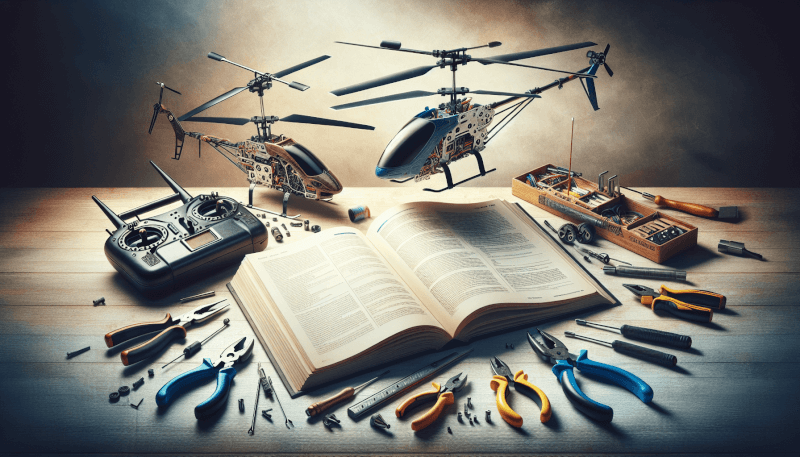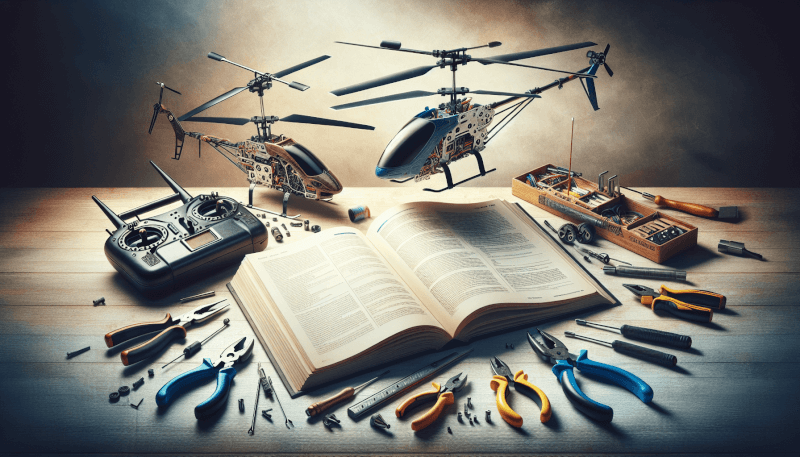If you’re an avid flyer of remote control (RC) helicopters, then chances are you’ve encountered a few hiccups along the way. From sudden crashes to unresponsive controls, RC helicopters can be a bit temperamental. But fear not! In this article, you’ll discover some practical tips and tricks on how to troubleshoot common RC helicopter problems. So grab your helicopter and get ready to soar through the skies without a glitch.
Power Issues
Battery not charging
If you’re experiencing problems with your RC helicopter battery not charging, there are a few potential causes to consider. First, check that the battery is properly connected to the charger. Ensure that the charger is plugged into a functioning power source and that the charging cable is securely connected to both the battery and the charger. If everything appears to be connected correctly, try using a different charging cable or charger to rule out a faulty charger.
Another potential issue could be a damaged or worn-out battery. Over time, RC helicopter batteries can lose their ability to hold a charge effectively. If you’ve had the battery for a while or it has been exposed to harsh conditions, it may be time to replace it. Consult your helicopter’s manual or the manufacturer’s website for guidance on finding the correct replacement battery.
Battery draining quickly
If your RC helicopter battery is draining quickly, there are a few possible causes. First, check that you’re using a fully charged and compatible battery. Using a battery that is not specifically designed for your helicopter or that has a low charge can result in rapid power drainage.
Additionally, keep in mind that certain flying maneuvers, such as aggressive flying or using excessive throttle, can consume more power and drain the battery faster. Consider adjusting your flying style to conserve power and extend your flight time.
Motor not running
If your RC helicopter’s motor is not running, it’s important to first check the battery. Ensure that the battery is fully charged and properly connected to the helicopter. If the battery is functioning correctly, the issue may lie with the motor itself.
Inspect the motor for any signs of damage or loose connections. Additionally, check the motor’s brushes, as worn-out brushes can prevent the motor from running. If you’re unsure how to inspect or repair the motor, it may be best to consult a professional RC helicopter technician or refer to the manufacturer’s troubleshooting guide.
Control Problems
Lack of responsiveness to controls
If your RC helicopter is not responding to your control inputs, there are several potential causes to consider. First, check that the batteries in your remote control are fresh and properly installed. Weak or low batteries can affect the signal strength and responsiveness of the helicopter.
Next, ensure that your remote control and helicopter are properly synced or bound. Refer to your helicopter’s manual or the remote control’s instructions for guidance on syncing procedures. If your helicopter is still not responding, try resetting the control settings to their default values and recalibrating the remote control.
RC helicopter not hovering
If your RC helicopter is having trouble hovering in place, there are a few factors that could be contributing to the issue. First, check that the rotor blades are balanced and in good condition. Damaged or imbalanced blades can affect the helicopter’s stability and hinder its ability to hover.
It’s also important to ensure that the helicopter’s trim settings are properly adjusted. Trim refers to the control settings that help stabilize the helicopter during flight. If the trim settings are too high or low, the helicopter may struggle to maintain a hover. Consult your helicopter’s manual for instructions on adjusting the trim settings.
Uncontrollable spinning
If your RC helicopter is constantly spinning out of control, there are a few potential causes to consider. First, check that the rotor blades are properly balanced and in good condition. Damaged or imbalanced blades can cause the helicopter to spin uncontrollably.
Additionally, ensure that the gyro stabilization system is functioning correctly. The gyro helps stabilize the helicopter’s flight and prevent spinning. If the gyro is not calibrated correctly or is malfunctioning, it can result in erratic spinning behavior. Refer to your helicopter’s manual or the gyro’s instructions for guidance on calibration procedures.

Mechanical Issues
Damaged rotor blades
If your RC helicopter has damaged rotor blades, it can significantly impact its performance and stability. Inspect the blades for any signs of cracks, bends, or missing pieces. Even small imperfections can affect the helicopter’s flight characteristics.
If you notice any damage, it’s important to replace the blades as soon as possible. Most RC helicopter manufacturers offer replacement blades that are specific to their models. Consult your helicopter’s manual or the manufacturer’s website for guidance on purchasing and installing replacement blades.
Loose or broken parts
Loose or broken parts can cause a range of issues with your RC helicopter, from reduced stability to complete mechanical failure. Perform a thorough inspection of your helicopter, checking for any loose screws, bolts, or connections. Tighten any loose parts as needed.
If you notice any broken or damaged components, such as gears or linkages, it may be necessary to replace them. Consult your helicopter’s manual or the manufacturer’s website for information on obtaining replacement parts and instructions for their installation.
Unbalanced rotor
An unbalanced rotor can result in vibrations and instability during flight. To check for rotor imbalance, you can use a blade balancer or a simple balancing technique. Place the rotor blades on a flat surface and observe if one side tilts more than the other. If there is a noticeable imbalance, you can adjust the blades’ weight distribution by adding small amounts of tape or adhesive to the lighter blade.
It’s worth noting that even a small imbalance can have a significant impact on flight performance, so it’s beneficial to ensure the rotor blades are balanced correctly. Regularly check the balance and make any necessary adjustments to maintain optimal performance.
Radio Interference
Signal interference from other devices
If you’re experiencing signal interference with your RC helicopter, it may be due to other electronic devices in the vicinity. Wireless routers, cordless phones, and other RC vehicles can emit signals that interfere with the helicopter’s radio signals.
To mitigate this issue, try flying in a different location or adjusting the frequency channel on your helicopter’s remote control. If possible, turn off or move away from any electronic devices that could be causing interference.
Weak transmitter signal
A weak transmitter signal can result in poor range and responsiveness of your RC helicopter. Check that the transmitter antenna is fully extended and not damaged. A damaged or partially extended antenna can significantly impact the signal strength.
Additionally, ensure that the batteries in your remote control are fresh and properly installed. Weak or low batteries can also affect the transmitter signal strength. Consider replacing the batteries or using rechargeable batteries for a consistent signal.
Frequency interference
If multiple RC helicopters are being flown in the same area, frequency interference can occur. This interference can cause signal disruptions and affect the performance of your helicopter.
To avoid frequency interference, coordinate with other RC helicopter pilots in the area and agree upon different frequency channels or flight times. Additionally, you can invest in helicopters that operate on different frequency ranges or utilize spread-spectrum technology, which helps minimize interference and improve signal reliability.

Flying Environment
Too windy conditions
Flying in windy conditions can be challenging for RC helicopters, especially smaller and lightweight models. High winds can affect the helicopter’s stability and make it difficult to control.
When faced with windy conditions, it’s best to avoid flying or find a sheltered spot to minimize the impact of the wind. If you must fly in windy conditions, reduce the helicopter’s altitude and fly in a controlled manner to maintain stability.
Indoor obstacles
Flying indoors can present its own set of challenges, primarily due to the presence of obstacles. Furniture, walls, and other objects can pose a risk for collisions and damage to your RC helicopter.
Before flying indoors, clear the area of any potential obstacles or fragile objects. Create a designated flying space with a sufficient amount of room to maneuver safely. Flying in a clutter-free environment will reduce the risk of accidents and damage.
Uneven or rough surfaces
Landing and taking off from uneven or rough surfaces can impact the performance and stability of your RC helicopter. Rough surfaces can cause the helicopter to bounce or tip over during landing, potentially leading to damage.
When selecting a landing and take-off location, opt for smooth and level surfaces whenever possible. If you’re faced with uneven surfaces, exercise extra caution during take-offs and landings to ensure a smooth transition and minimize the risk of damage.
Lack of Maintenance
Dirty or obstructed rotor blades
Regular maintenance is essential for the optimal performance of your RC helicopter. Dirty or obstructed rotor blades can impact the helicopter’s lift and stability.
After each flight, inspect the rotor blades for any dirt, debris, or obstructions. Clean the blades using a soft cloth or brush, taking care not to damage them. Additionally, be mindful of flying in dusty or sandy environments, as these particles can accumulate on the blades more quickly.
Lack of lubrication
Proper lubrication is essential for the smooth operation of your RC helicopter’s moving parts. Refer to your helicopter’s manual for guidance on the specific lubrication points and recommended lubricants.
Regularly inspect and lubricate the gears, bearings, and other moving parts as outlined in the manual. Over time, these components can become dry or worn, leading to reduced performance and potential damage. By ensuring adequate lubrication, you can extend the lifespan of your helicopter and maintain its optimal performance.
Loose or disconnected wires
Loose or disconnected wires can impede the functionality of your RC helicopter and potentially cause complete electrical failure. Periodically inspect the wiring connections throughout the helicopter, paying close attention to areas where vibrations or movement may loosen the wires.
If you discover any loose or disconnected wires, carefully reconnect them or secure them using electrical tape or cable ties. If you’re unsure of how to safely handle electrical components, it’s best to seek assistance from a professional RC helicopter technician.

Software or Firmware Issues
Software glitches
Just like any digital device, RC helicopters can experience software glitches that affect their functionality. If you notice unexpected behavior or inconsistencies in your helicopter’s performance, it could be due to a software glitch.
In these cases, try resetting the helicopter to its default settings or updating the firmware if available. Consult your helicopter’s manual or the manufacturer’s website for instructions on how to reset or update the software. If the issue persists, consider contacting the manufacturer’s customer support for further assistance.
Outdated firmware
Outdated firmware can also cause issues with your RC helicopter’s performance, compatibility, and stability. Manufacturers frequently release firmware updates to address bugs, improve functionality, and enhance overall performance.
Check the manufacturer’s website for any firmware updates specific to your helicopter model. Follow the provided instructions for updating the firmware, ensuring that you carefully follow all steps to avoid any potential issues during the update process.
Programming errors
If you’ve programmed custom settings or flight modes into your RC helicopter, programming errors can lead to unexpected behavior or performance issues. Double-check your programming settings and make sure they align with your desired flight behavior.
If you’re unsure about a specific programming feature or need assistance with programming, consult your helicopter’s manual or the manufacturer’s customer support. They can provide guidance and help troubleshoot any programming errors.
Improper Trim
Trim settings too high or low
Trim settings play a crucial role in achieving stable flight and maintaining hover. If the trim settings are set too high or low, your RC helicopter may struggle to maintain stable flight conditions.
To adjust the trim settings, refer to your helicopter’s manual for specific instructions. Make small adjustments to the trim controls, observing the helicopter’s response after each adjustment. With patience and gradual adjustments, you can find the optimal trim settings for your helicopter’s stability.
Incorrect trim adjustments
Improper trim adjustments can lead to instability and unpredictable flight behavior. It’s important to ensure that the trim adjustments correspond to the specific flight conditions and desired flight characteristics.
Take your time when making trim adjustments and observe how they affect the helicopter’s behavior. Make small changes and test the helicopter’s flight performance before making additional adjustments. By carefully fine-tuning the trim, you can achieve optimal stability and control.
Trim control not calibrated
The trim control on your remote control allows you to adjust the trim settings of your RC helicopter. However, if the trim control is not calibrated correctly, it can result in inaccurate trim adjustments.
Refer to your helicopter’s manual or the remote control’s instructions for guidance on calibrating the trim control. The calibration process may involve resetting the trim control to its default settings or following specific calibration steps. By ensuring proper calibration, you can accurately adjust the trim settings and optimize your helicopter’s flight characteristics.
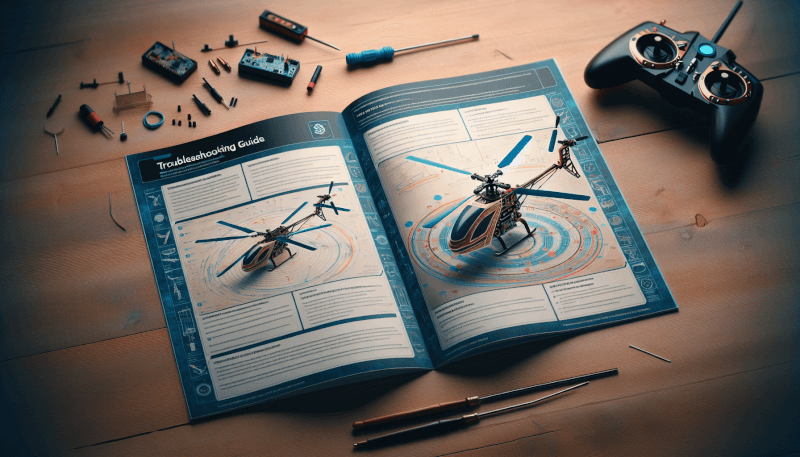
Remote Control Problems
Low battery in remote control
If your RC helicopter is not responding or exhibiting erratic behavior, check the batteries in your remote control. Low battery levels can cause signal interruptions and affect the responsiveness of your helicopter.
Replace the batteries in your remote control with fresh ones and ensure they are properly installed. Using high-quality rechargeable batteries can provide a consistent power supply and prolong the battery life of your remote control.
Faulty remote control
If your RC helicopter is consistently exhibiting control problems, it’s possible that the remote control itself is faulty. Inspect the remote control for any signs of damage, such as cracked casing or malfunctioning buttons.
If you suspect the remote control is faulty, consider borrowing a remote control from another RC helicopter or purchasing a new one. Testing your helicopter with a different remote control can help determine if the issue lies with the remote control itself.
Incompatible remote control
Using an incompatible remote control can result in control problems and may prevent your RC helicopter from functioning correctly. Ensure that you’re using a remote control that is specifically designed for your helicopter model.
Check the compatibility requirements outlined in your helicopter’s manual or consult the manufacturer’s website for guidance. If you’re unsure about the compatibility of your remote control, contact the manufacturer’s customer support for assistance.
User Error
Inadequate flying skills
Flying an RC helicopter requires skill and practice. If you’re experiencing difficulties with your helicopter, it’s essential to consider your own flying skills and experience.
If you’re a beginner, it’s important to start with a basic, easy-to-fly helicopter and gradually progress to more advanced models. Take the time to practice basic maneuvers and flight techniques, gradually increasing the difficulty as your skills improve. Consider seeking guidance from experienced RC helicopter pilots or joining local RC flying clubs for additional support and mentorship.
Incorrect handling of controls
Incorrectly handling the controls can lead to unpredictable flight behavior and control problems. It’s crucial to understand the functionality and sensitivity of each control and use them appropriately during flight.
Take the time to familiarize yourself with the specific control inputs and their effects on the helicopter’s behavior. Practice controlling the throttle, pitch, yaw, and roll in a controlled environment to develop your handling skills. As you become more comfortable with the controls, you’ll be better equipped to troubleshoot and correct any handling errors.
Lack of understanding of functions
RC helicopters can have a range of functions and features, and it’s important to have a solid understanding of these functions to optimize your helicopter’s performance. Take the time to read your helicopter’s manual thoroughly and familiarize yourself with its specific features.
Understanding the functions and settings of your helicopter allows you to make informed adjustments and troubleshoot any issues that may arise. If you’re unsure about any specific functions or require further clarification, consult the manual or reach out to the manufacturer’s customer support for assistance.
By addressing these common RC helicopter problems, you can ensure the optimal performance and longevity of your aircraft. Remember to approach troubleshooting with patience and attention to detail. With practice and perseverance, you’ll be able to overcome any challenges that come your way and enjoy the exhilarating world of RC helicopter flying.