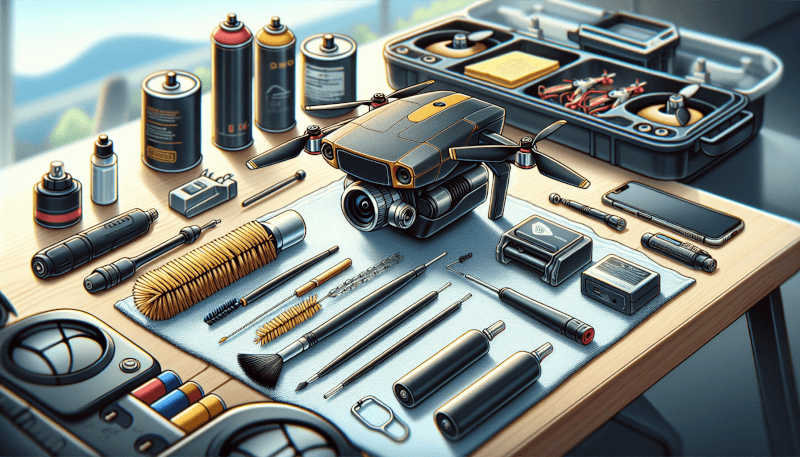Maintaining and cleaning your drone is crucial to ensuring its longevity and optimal performance. In this article, you will learn the essential steps to properly care for your drone, including regular inspections, battery care, propeller maintenance, and cleaning methods. By following these simple guidelines, you can keep your drone in top-notch condition, allowing you to capture breathtaking aerial footage and enjoy endless hours of flying fun.
Regular Cleaning
Cleaning Supplies
Regular cleaning of your drone is essential to keep it in top condition and ensure optimal performance. To start off, gather the necessary cleaning supplies. You will need a microfiber cloth, compressed air canister, soft-bristled brush, mild dish soap, distilled water, and cotton swabs.
Cleaning the Exterior
Begin by cleaning the exterior of your drone. Use a soft cloth to wipe away any dirt or debris that may have accumulated on the surface. For stubborn stains, dampen the cloth with a mixture of mild dish soap and distilled water. Gently wipe the affected areas, being careful not to use excessive force that could damage delicate components.
Cleaning the Camera Lens
A clean camera lens is essential for capturing clear and sharp aerial footage. To clean the lens, use a microfiber cloth to remove any dust or smudges. If there are stubborn stains or fingerprints, slightly dampen the cloth with distilled water and gently wipe the lens in a circular motion. Avoid using harsh chemicals or abrasive materials that could scratch the lens.
Cleaning the Motors and Propellers
The motors and propellers are vital components of your drone, and keeping them clean is crucial for smooth and efficient flight. Start by using a soft brush to remove any dirt, dust, or debris from the motors and propellers. Next, use a can of compressed air to blow away any remaining particles. Be careful not to use too much force as it could damage the delicate components.
Cleaning the Battery
The battery is the power source of your drone, and it’s important to keep it clean and well-maintained. Wipe the battery with a clean, dry cloth to remove any dirt or residue. If there are stubborn stains, use a damp cloth with mild dish soap and distilled water. Ensure that the battery is completely dry before reinserting it into the drone.
Pre-flight Inspection
Checking the Frame and Structure
Before every flight, it is imperative to inspect the frame and structure of your drone for any signs of damage or wear. Check for cracks, loose screws, or any other irregularities that may affect the stability and safety of the drone. If any issues are found, address them immediately before taking off.
Checking the Motors
The motors are the heart of your drone, and ensuring their proper functioning is essential for a safe and successful flight. Inspect each motor for any damage or abnormalities, such as loose wires or bent shafts. Make sure that they rotate smoothly and without any resistance. If any issues are detected, consult the manufacturer’s guidelines for troubleshooting or consider replacing the faulty motor.
Checking the Propellers
The propellers play a crucial role in the drone’s stability and maneuverability, and they require regular inspection to ensure their integrity. Look for any cracks, chips, or other signs of damage on each propeller. Additionally, ensure that they are securely fastened to the motor shafts. If any damage or looseness is observed, replace the propellers immediately with new ones suitable for your drone model.
Checking the Battery
The battery is a critical component that powers your drone, and it’s vital to ensure its health and safety before every flight. Check the battery for any visible damage, such as swelling, leaks, or punctures. Verify that the battery terminals are clean and free of debris. If any issues or abnormalities are noticed, refrain from using the battery and seek a replacement to avoid potential risks.
Checking the Camera and Gimbal
If your drone is equipped with a camera and gimbal system, it’s crucial to inspect them before each flight to ensure optimal performance. Carefully examine the camera lens for any dirt, smudges, or scratches that could impact the quality of your aerial footage. Inspect the gimbal for any loose or damaged parts that may affect stability while in flight. Address any issues found to avoid compromised footage or unstable flight performance.

Proper Storage
Removing the Battery
When storing your drone for an extended period, it’s important to remove the battery. This prevents potential battery drainage and ensures the longevity of the battery life. Carefully disconnect the battery from the drone, following the manufacturer’s guidelines for safe removal.
Cleaning and Disassembling
Before storing your drone, give it a thorough cleaning to remove any dirt, dust, or debris that may have accumulated during flights. Use a soft cloth or brush to wipe down the entire drone, paying extra attention to the motors, propellers, and camera lens. If necessary, use a mixture of mild dish soap and distilled water for stubborn stains.
Securing the Drone
Properly securing your drone during storage is essential to prevent any damage or accidental movement. Place your drone in a sturdy and protective case or bag designed specifically for drones. Ensure that it is snugly fit and properly padded to provide maximum protection against impacts and vibrations.
Protecting the Controller
The controller is an integral part of piloting your drone, and it’s essential to protect it during storage. Keep the controller in a separate compartment or pocket within the drone case or bag to avoid scratches or potential damage. Consider using a protective cover or case for the controller to provide extra durability during transportation.
Choosing the Right Storage
Selecting the right storage location for your drone is crucial to ensure its safety and longevity. Store your drone in a cool, dry place away from direct sunlight, extreme temperatures, and humidity. Additionally, avoid storing it near corrosive materials or in areas where it can be easily knocked over or damaged. Following these guidelines will help preserve your drone in optimal condition.
Motor Maintenance
Inspecting for Damage
Regular inspections of the motors are essential to detect any signs of damage or wear. Check each motor individually for any visible damage, such as cracks, bent shafts, or loose wires. Additionally, listen for any abnormal sounds or vibrations during operation, as these can indicate internal motor issues.
Removing Debris and Dirt
Over time, dirt, dust, and debris may accumulate on the motors, affecting their performance and lifespan. Clean the motors periodically using a soft brush or compressed air canister to remove any particles. Be gentle when removing debris to avoid damaging the fragile motor components.
Lubricating the Motor Bearings
Proper lubrication is vital for maintaining smooth motor operation. Use a small amount of specialized lubricant or motor oil specifically designed for drone motors. Apply a few drops or a thin film on the motor bearings, following the manufacturer’s recommendations. Avoid excessive lubrication, as it can attract dirt and cause motor degradation.
Calibrating the Motors
Motor calibration ensures that all motors are running at the same speed and power, resulting in stable flight performance. Follow the manufacturer’s instructions or use a flight app to calibrate the motors correctly. This process may involve connecting the drone to a computer or mobile device for calibration.
Replacing Faulty Motors
If a motor is not functioning correctly or shows significant damage, it may be necessary to replace it. Consult the manufacturer’s guidelines or seek professional assistance to ensure proper motor replacement. Using faulty motors can compromise the flight performance and safety of your drone.

Propeller Care
Checking for Damage
Inspecting your propellers before each flight is crucial to prevent any potential accidents or flight disruptions. Carefully examine each propeller for any signs of damage, such as cracks, chips, or bends. If any abnormalities are detected, replace the damaged propeller with a new one that matches the specifications of your drone.
Cleaning Propellers Properly
Cleaning your propellers regularly helps maintain optimal performance and ensures the safety of your drone. Use a soft cloth or brush to remove any dirt, dust, or debris from the propeller surface. If necessary, dampen the cloth with mild dish soap and distilled water to remove stubborn stains. Ensure that the propellers are fully dry before attaching them to the motors.
Balancing Propellers
Balanced propellers are essential for smooth and stable flight. Imbalanced propellers can cause vibrations and potentially damage the motors or other components. To balance your propellers, use a propeller balancer or a specialized balancing tool. Follow the manufacturer’s instructions to achieve the correct balance.
Replacing Worn-out Propellers
Propellers experience wear and tear over time, and it’s important to replace them when they become worn or damaged. It is recommended to have spare propellers readily available to ensure a quick and safe replacement. Always use propellers that are compatible with your specific drone model.
Using Propeller Guards
Propeller guards are an additional safety feature that can protect your drone and surroundings from potential damage during flight. These guards can prevent propeller strikes and collisions with obstacles. If you are new to flying a drone or plan to fly in confined spaces, consider using propeller guards to reduce the risk of accidents.
Battery Management
Charging and Discharging
Proper battery management is essential for optimal battery performance and longevity. Follow the manufacturer’s instructions for charging and discharging the battery. Avoid overcharging or fully discharging the battery, as these practices can lead to reduced battery life and potentially damage the battery cells.
Storage and Temperature Considerations
When not in use, store your drone battery in a cool, dry place away from direct sunlight and extreme temperatures. Extreme heat or cold can adversely affect the battery’s performance and lifespan. Consider using a specialized battery storage bag or case to protect the battery from environmental factors.
Monitoring Battery Health
Regularly check the battery’s health and capacity to ensure its optimum performance. Some drones come with built-in battery management systems that provide information on the battery’s health, discharge rate, and remaining capacity. Use these indicators to gauge when it might be time to replace the battery.
Replacing Old Batteries
Over time, battery performance can degrade due to capacity loss or cell deterioration. If you notice a significant decrease in battery life or other performance issues, it may be time to replace the battery. Consult the manufacturer’s guidelines or seek professional advice when replacing a drone battery.
Using Battery Covers and Insulators
Battery covers and insulators provide additional protection during storage and transportation. These accessories help prevent accidental short-circuits and physical damage to the battery. Always use the appropriate battery cover and insulator designed for your specific drone model.

Camera and Gimbal Maintenance
Cleaning the Camera Lens
A clean camera lens is crucial for capturing high-quality aerial footage. Use a microfiber cloth or lens cleaning solution designed for cameras to gently remove any dust or smudges from the lens. Avoid using abrasive materials that can scratch the lens surface. Take special care when cleaning the lens to ensure clear and sharp images during flight.
Cleaning the Gimbal
The gimbal is responsible for stabilizing the camera during flight, and it requires regular cleaning to maintain its functionality. Use a soft brush or cloth to remove any dust or debris from the gimbal components. Take care not to disrupt the delicate balance of the gimbal, as this can affect stabilization and video quality.
Keeping the Gimbal Balanced
Proper balancing of the gimbal is crucial for smooth and stable footage. Follow the manufacturer’s instructions for balancing the gimbal and make adjustments as necessary. Ensuring the gimbal is correctly balanced helps minimize vibrations and unwanted movements during flight.
Upgrading Camera Firmware
Check for camera firmware updates regularly to ensure that you have the latest features and improvements. Follow the manufacturer’s instructions for updating the camera firmware. Keeping the camera firmware up to date can enhance the overall performance and functionality of your drone’s camera.
Replacing Damaged Camera Components
If your camera or gimbal components are damaged and affect the performance or image quality, it may be necessary to replace them. Consult the manufacturer’s guidelines or seek professional assistance to ensure proper replacement and calibration. Maintaining a well-functioning camera and gimbal system is crucial for capturing exceptional aerial footage.
Controller Care
Cleaning the Controller
Regular cleaning of your drone controller helps maintain its functionality and longevity. Use a soft cloth or anti-static wipe to remove any dirt, dust, or fingerprints from the controller’s surface. Pay attention to the control sticks, buttons, and display screen, as these areas tend to accumulate more debris.
Checking Control Sticks
The control sticks are crucial for maneuvering your drone, and it’s essential to ensure their smooth operation. Regularly check the control sticks for any signs of wear, looseness, or sticking. If any issues are observed, consult the manufacturer’s guidelines for maintenance or consider replacing the control sticks.
Firmware Updates
Stay up to date with the latest firmware updates for your drone controller. Manufacturers frequently release firmware updates to improve performance, add new features, and address any known issues. Follow the manufacturer’s instructions for updating the controller firmware, which usually involves connecting it to a computer or mobile device.
Replacing Faulty Components
If any components of your controller, such as buttons, switches, or joysticks, become faulty or unresponsive, it may be necessary to replace them. Consult the manufacturer’s guidelines or seek professional assistance for proper replacement. Using a fully functional controller is essential for safe and precise drone piloting.
Storing and Transporting the Controller
When not in use, store your controller in a safe and secure location to protect it from physical damage. Make sure to remove any batteries to prevent potential leaks or corrosion. If traveling with your drone, use a protective case or bag specifically designed for controllers to ensure added protection during transportation.
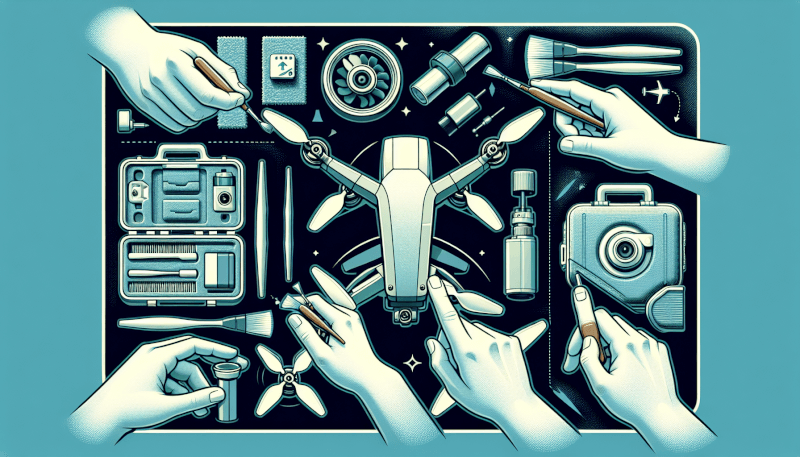
Software and Firmware Management
Updating Drone Firmware
Regularly updating your drone’s firmware is crucial for optimal performance and functionality. Manufacturers release firmware updates to improve flight stability, enhance safety features, and provide new capabilities. Follow the manufacturer’s instructions to update the firmware using a computer or mobile device.
Updating Control App
In addition to drone firmware, it’s important to keep your control app up to date. Control apps are frequently updated to improve connectivity, add new features, and enhance user experience. Check for app updates in the respective app store and follow the instructions for updating your control app.
Calibrating the Compass
Compass calibration is essential for accurate and reliable flight navigation. Follow the manufacturer’s guidelines to perform a compass calibration, usually through the control app. Calibrating the compass ensures correct orientation and accurate flight data while piloting your drone.
Calibrating the IMU
The IMU (Inertial Measurement Unit) is a critical component that measures your drone’s position, velocity, and orientation. Regular calibration of the IMU helps maintain accurate flight data and stability. Follow the manufacturer’s instructions or use the control app to calibrate the IMU as required.
Resetting and Troubleshooting
If you encounter any performance or connectivity issues with your drone, resetting and troubleshooting can often help resolve the problem. Follow the manufacturer’s troubleshooting guide or contact customer support for assistance. Resetting your drone to factory settings can sometimes resolve persistent issues or software-related glitches.
Flight Safety
Avoiding Extreme Temperature and Weather Conditions
Drone flight is impacted by temperature and weather conditions. To ensure safe and reliable operation, avoid flying in extreme temperatures, such as freezing cold or scorching heat. Additionally, it is important to avoid flying in severe weather conditions, including strong winds, heavy rain, or thunderstorms. Unfavorable conditions can compromise flight stability and the overall safety of your drone.
Performing a Range Test
Before embarking on a long flight or exploring new areas, it is recommended to perform a range test. This involves flying your drone to its maximum distance within your line of sight to verify signal transmission and reception quality. Conducting regular range tests helps ensure a reliable connection between your drone and the controller, reducing the risk of signal loss or disconnection during flight.
Understanding Flight Regulations
Adhering to flight regulations is crucial to ensure the safety of your drone and comply with legal requirements. Familiarize yourself with the drone flight regulations specific to your area or country. Understand any restrictions on flight altitude, flight zones, or privacy concerns. Complying with regulations not only enhances safety but also promotes responsible drone piloting.
Checking for Flight Restrictions
Before taking off, always check for any flight restrictions or temporary no-fly zones in your area. Mobile apps and websites provide real-time updates on airspace restrictions, airports, wildlife areas, or other restricted zones. Confirming flight permissions and restrictions ensures that you are in compliance with local regulations and helps prevent any potential conflicts or accidents.
Performing a Test Flight
Before each flight, consider conducting a quick test flight in an open and safe area. This enables you to assess the responsiveness and stability of your drone, ensuring that all systems are functioning correctly. Use this opportunity to check for any abnormal noises, vibrations, or flight behavior. Test flights provide a final opportunity to address any issues before embarking on more demanding or specialized flights.
Properly maintaining and cleaning your drone is essential for optimal performance, flight safety, and the longevity of your investment. By following these comprehensive guidelines, you can ensure that your drone remains in top condition, allowing you to capture breathtaking aerial footage while enjoying a seamless flying experience. Remember to always consult the manufacturer’s guidelines and seek professional assistance when necessary for any maintenance or repair. Happy flying!