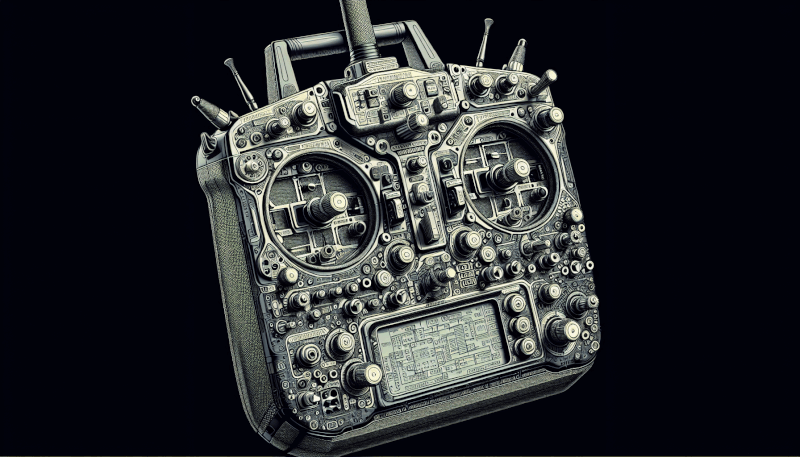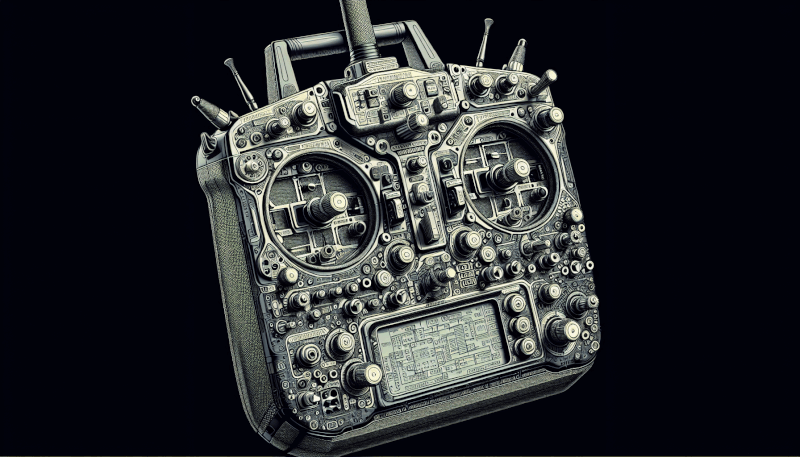Welcome to a comprehensive guide on how to perform advanced programming on your RC heli transmitter! By following these step-by-step instructions, you will learn how to customize settings, adjust controls, and maximize the performance of your remote-controlled helicopter. Whether you are a beginner looking to improve your skills or an experienced pilot seeking to fine-tune your transmitter, this article will provide you with the knowledge and tools necessary to take your flying to the next level. Let’s dive in and unlock the full potential of your RC heli transmitter!
How To Perform Advanced Programming On Your RC Heli Transmitter
Are you looking to take your RC helicopter flying to the next level? Have you mastered the basics and are ready to dive into advanced programming on your RC heli transmitter? In this article, you will learn all the tips and tricks you need to take your flying skills to new heights by programming your transmitter like a pro. So grab your transmitter, buckle up, and let’s get started!

Understanding Your RC Heli Transmitter
Before we dive into advanced programming, it’s crucial to have a solid understanding of how your RC heli transmitter works. Your transmitter is the brain of your RC helicopter, sending signals to control the aircraft’s movement. It consists of sticks, switches, knobs, and buttons that allow you to control various functions such as throttle, pitch, yaw, and roll.
Stick Configuration
The two main sticks on your transmitter control the helicopter’s movement. The left stick, also known as the throttle or collective stick, controls the altitude and speed of your heli. The right stick, or cyclic stick, controls the helicopter’s direction and orientation. Understanding how these sticks work together is essential for advanced programming.
Switches and Knobs
In addition to the sticks, your transmitter may have switches and knobs that can be programmed to perform different functions. These switches and knobs can be used to adjust settings on the fly, such as rates, expo, and trim. Learning how to program these switches and knobs will give you greater control over your heli’s performance.
Advanced Programming Techniques
Now that you have a good understanding of your transmitter, let’s explore some advanced programming techniques that will take your flying skills to the next level.
Expo and Rates
Expo and rates are two essential settings that can dramatically impact your helicopter’s performance. Expo, short for exponential, controls how sensitive your controls are near the center stick position. Increasing expo can make your controls feel smoother and more precise. Rates, on the other hand, control how quickly your helicopter responds to stick inputs. Adjusting rates can make your heli more agile or more stable, depending on your flying style.
Dual Rates and Exponential
Dual rates and exponential are two features that can be used to adjust the responsiveness of your controls. Dual rates allow you to switch between different sensitivity settings on the fly, while exponential curves the response of your controls to make them feel less sensitive near the center stick position. Experimenting with dual rates and exponential can help you find the perfect balance of stability and agility for your flying style.
Throttle and Pitch Curves
Throttle and pitch curves determine how your helicopter’s motor and blades respond to stick inputs. By adjusting these curves, you can fine-tune your heli’s performance for different flying maneuvers. For example, a linear throttle curve will provide a consistent power output, while a V-shaped pitch curve can give you more control over your heli’s altitude. Understanding how to program these curves will help you master advanced maneuvers such as inverted flight and 3D aerobatics.
Mixing and Gyro Settings
Mixing allows you to combine multiple control inputs to perform complex maneuvers with ease. For example, you can use mixing to link the throttle and pitch controls to perform autorotation landings or adjust the tail rotor speed based on the helicopter’s pitch. Gyro settings control the sensitivity of your helicopter’s gyroscopic stabilization, helping you maintain stable flight in windy conditions or during aggressive maneuvers.
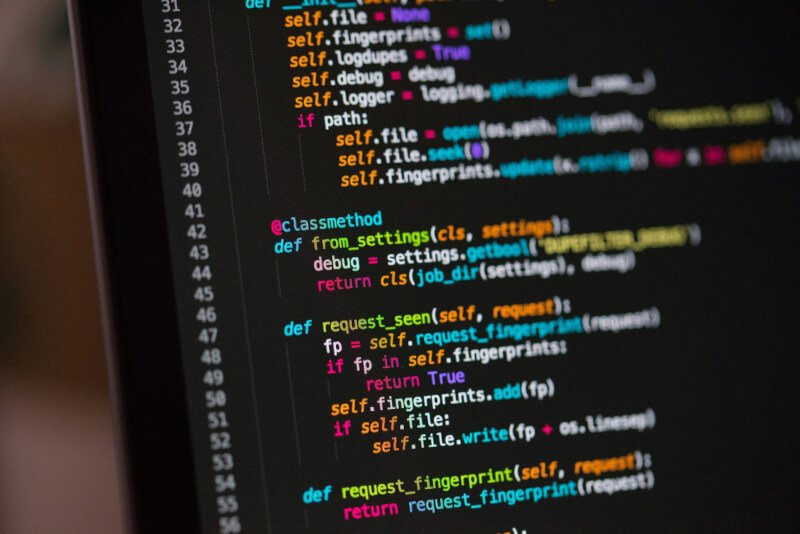
Programming Your RC Heli Transmitter
Now that you have a solid understanding of advanced programming techniques, it’s time to put your knowledge to the test by programming your RC heli transmitter. Here are some step-by-step instructions to help you get started:
Step 1: Accessing Your Transmitter’s Programming Menu
Most transmitters have a built-in programming menu that allows you to adjust settings such as expo, rates, and curves. To access this menu, press the menu button or scroll through the options using the navigation buttons on your transmitter.
Step 2: Adjusting Expo and Rates
Start by adjusting the expo and rates settings to customize your control sensitivity. Experiment with different values to find the optimal settings for your flying style. Remember that expo makes your controls feel smoother, while rates determine how quickly your heli responds to stick inputs.
Step 3: Fine-Tuning Throttle and Pitch Curves
Next, fine-tune the throttle and pitch curves to optimize your heli’s performance. Adjusting these curves can make your heli more responsive to stick inputs and improve its overall stability. Be sure to test your settings in a safe environment to ensure they are dialed in correctly.
Step 4: Setting up Mixing and Gyro
Lastly, set up mixing and gyro settings to enhance your helicopter’s maneuverability and stability. Experiment with different mixing combinations to perform advanced maneuvers such as loops, rolls, and flips. Adjust the gyro sensitivity to maintain steady flight during aggressive maneuvers or in windy conditions.

Tips and Tricks for Advanced Programming
To help you make the most of your advanced programming skills, here are some additional tips and tricks to keep in mind:
– Practice Makes Perfect: The more you practice programming your transmitter, the more comfortable you will become with adjusting settings on the fly. Take the time to experiment with different configurations and see how they impact your heli’s performance.
– Seek Expert Advice: Don’t be afraid to reach out to experienced pilots or join online forums to gather feedback and advice on advanced programming techniques. Learning from others’ experiences can help you avoid common pitfalls and accelerate your learning curve.
– Safety First: Before attempting any advanced maneuvers or programming changes, always prioritize safety. Make sure you have a clear understanding of your transmitter’s settings and how they affect your heli’s performance. Practice in a controlled environment to minimize the risk of accidents.
– Stay Persistent: Mastering advanced programming takes time and patience, so don’t get discouraged if you don’t see immediate results. Keep practicing, experimenting, and fine-tuning your settings to achieve the best possible performance from your RC heli.
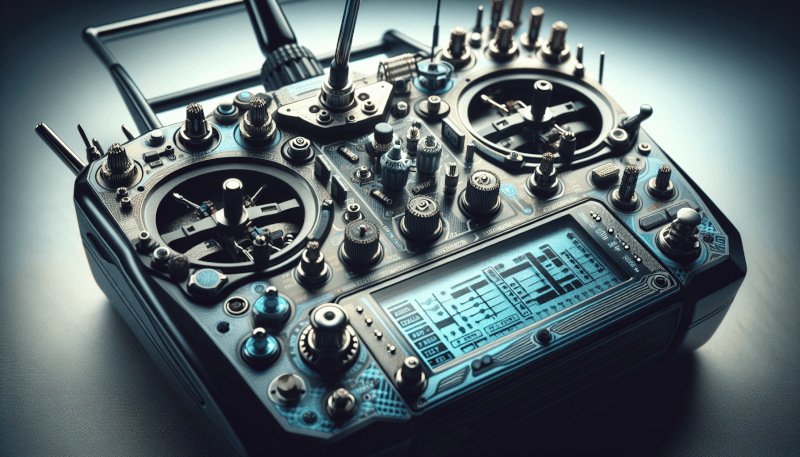
Conclusion
Congratulations! You now have the knowledge and skills to perform advanced programming on your RC heli transmitter like a seasoned pro. By mastering expo, rates, curves, mixing, and gyro settings, you can take your flying skills to new heights and impress your fellow pilots with jaw-dropping maneuvers. So grab your transmitter, head to the flying field, and let your imagination soar as you push the limits of what your RC heli can do. Happy flying!