Welcome, fellow RC heli enthusiast! In this article, you will learn the essential steps on how to perform a transmitter range check for your RC heli. Ensuring that your transmitter is functioning properly and has a sufficient range is crucial for safe and successful flights. By following these simple instructions, you will be able to confidently take to the skies with your RC heli without worrying about lost signals or interference. Let’s dive in and get your transmitter range check sorted out!
How To Perform A Transmitter Range Check For Your RC Heli
Have you ever experienced signal loss while flying your RC helicopter? Ensuring the range of your transmitter is crucial to prevent this from happening. In this article, you will learn how to perform a transmitter range check for your RC heli to ensure a safe and enjoyable flying experience.

Why Is Performing A Transmitter Range Check Important?
Before we dive into the steps of performing a transmitter range check, let’s understand why it is crucial. A transmitter range check helps in determining the effective distance your RC heli can safely operate from your transmitter. This test ensures that your RC helicopter remains within range at all times, preventing signal loss and potential accidents during flight.
What Do You Need To Perform A Transmitter Range Check?
To perform a transmitter range check for your RC heli, you will need the following items:
- Your RC helicopter
- Transmitter for your RC helicopter
- Assistance from a friend or fellow hobbyist, if available
- Open space free from obstacles for testing

How To Perform A Transmitter Range Check?
Here is a step-by-step guide on how to perform a transmitter range check for your RC helicopter:
Choose an Open Area: Select an open space free from any obstructions such as trees, buildings, or power lines. Ensure that the area is clear to allow for a safe and uninterrupted range test.
Turn On Your RC Heli: Power up your RC helicopter and make sure it is in good working condition. Check the battery levels in both the heli and the transmitter to avoid any interruptions during the test.
Position Your RC Heli: Place your RC helicopter on the ground or on a stable surface in the selected open area. Ensure that it is facing away from you for a more accurate range check.
Set Up Your Transmitter: Stand at a distance away from your RC helicopter, keeping a safe distance of at least 100 feet for the initial test. Turn on your transmitter and ensure that it is functioning correctly.
Test Signal Strength: Slowly increase the throttle on your transmitter and observe how your RC helicopter responds. Listen for any signal loss or glitches in the controls as you gradually move further away.
Increase Distance: Have your friend or assistant walk with the RC heli while you continuously increase the distance between you and the RC heli. This will help determine the safe operating range of your transmitter.
Monitor Signal Loss: Pay close attention to any signal loss or interference during the test. If you notice any anomalies such as delayed responses or erratic behavior, immediately stop the test and investigate the cause.
Record Findings: Keep track of the distance at which signal loss or interference occurs during the test. This information will help you determine the effective range of your transmitter for future flights.
Repeat Test: Perform the transmitter range check multiple times in different locations to ensure consistent results. Factors such as interference from other devices or weather conditions can affect signal strength.

Understanding Transmitter Range Limitations
It is essential to understand the limitations of your transmitter’s range to ensure safe flying conditions for your RC heli. Here are some factors that can affect the range of your transmitter:
- Frequency Interference: Other electronic devices operating on the same frequency can cause interference and disrupt the signal between your transmitter and RC heli.
- Weather Conditions: Adverse weather conditions such as rain, fog, or strong winds can weaken the signal strength and reduce the effective range of your transmitter.
- Terrain Obstructions: Physical obstructions such as buildings, trees, or hills can obstruct the signal between your transmitter and RC heli, limiting the range of operation.
By being aware of these factors, you can take necessary precautions to ensure a safe flying experience for your RC helicopter.

Troubleshooting Signal Loss Issues
If you experience signal loss or interference during the transmitter range check, here are some troubleshooting steps you can take:
- Check Batteries: Ensure that the batteries in both your RC heli and transmitter are fully charged and in good working condition. Weak batteries can cause signal loss and disrupt the connection.
- Inspect Antennas: Check the antennas on both your transmitter and RC heli for any damage or loose connections. Properly positioned antennas can enhance signal quality and range.
- Avoid Interference: Move away from areas with high-frequency interference such as power lines, Wi-Fi routers, or other electronic devices. This can help improve signal stability during flight.
- Update Firmware: Ensure that the firmware on your transmitter and RC heli is up to date. Manufacturers often release updates to improve signal strength and performance.
By following these troubleshooting steps, you can address signal loss issues and ensure a smooth flying experience for your RC helicopter.
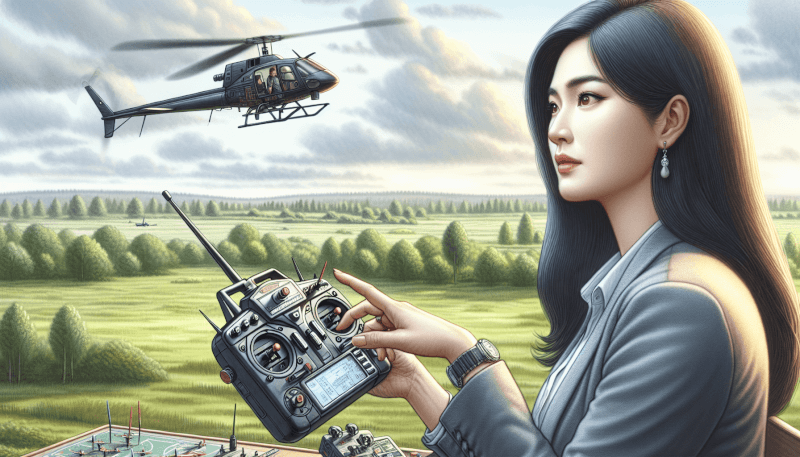
Conclusion
Performing a transmitter range check for your RC helicopter is essential to ensure a safe and enjoyable flying experience. By following the steps outlined in this article and being aware of the factors that can affect signal strength, you can maximize the range of your transmitter and prevent signal loss during flight. Remember to conduct regular range checks and troubleshoot any issues to maintain optimal performance for your RC heli. Happy flying!


