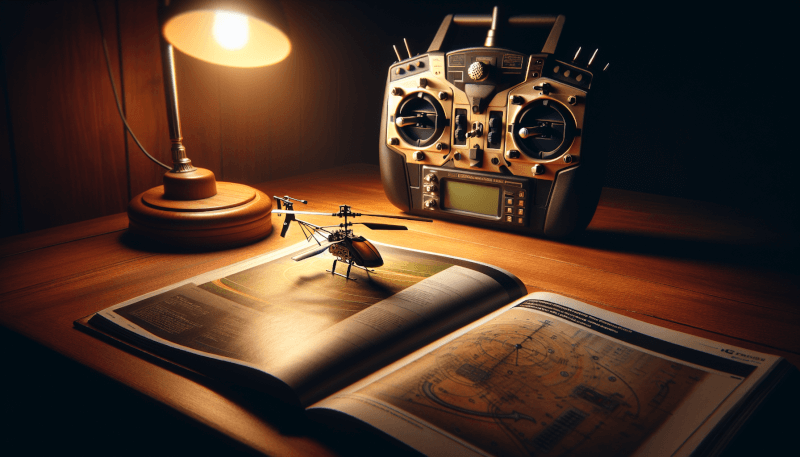If you’re looking to improve your skills in flying remote control helicopters, choosing the right simulator for practice is key. With so many options available, it can be overwhelming to decide which one is the best fit for you. However, with a little guidance, you’ll be able to find a simulator that not only suits your needs but also helps you hone your piloting skills in a fun and immersive way. In this article, we’ll explore some essential factors to consider when choosing an RC heli simulator, making your decision-making process a breeze. So, let’s get started!
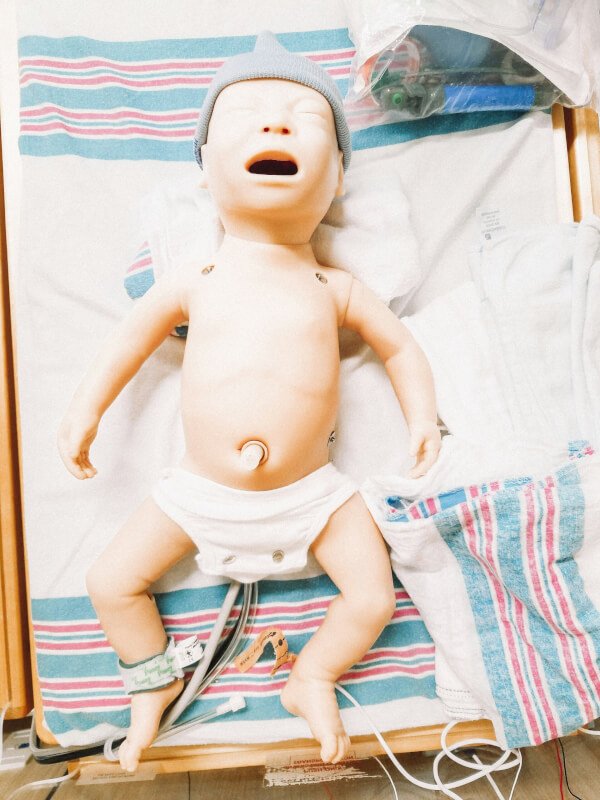
Key Features to Consider
When choosing an RC heli simulator for practice, there are several key features you should consider to ensure you have the best experience possible. These features include compatibility with your RC helicopter, realistic flight physics, a variety of aircraft and scenarios, customization options, and progress tracking and analytics.
Compatibility with Your RC Helicopter
The first and most important feature to consider when looking for an RC heli simulator is compatibility with your own RC helicopter. You want to make sure that the simulator you choose supports the model and controls of your specific helicopter. This will allow you to practice with the exact same controls and settings as your real helicopter, making the transition from simulation to reality much smoother.
Realistic Flight Physics
Another important feature to look for in an RC heli simulator is realistic flight physics. The simulator should accurately replicate the behavior and dynamics of a real helicopter, including factors such as wind resistance, gravity, and inertia. This will ensure that your practice sessions are as realistic as possible and help you develop the necessary skills to fly your RC helicopter safely and effectively.
Variety of Aircrafts and Scenarios
A good RC heli simulator should also offer a variety of aircraft models and scenarios to choose from. This will allow you to not only practice with your specific helicopter model but also experiment with different types of helicopters and flying conditions. Whether you want to try out a different size or style of helicopter or simulate flying in different weather conditions, having a wide range of options will keep your practice sessions fresh and engaging.
Customization Options
The ability to customize your practice sessions is another important feature to consider. A good RC heli simulator should allow you to adjust various parameters such as weather conditions, time of day, and difficulty settings. This will enable you to tailor your practice sessions to match your skill level and specific training goals. Being able to adjust the difficulty level can also help you progress gradually and build your skills step by step.
Progress Tracking and Analytics
Finally, a useful feature to have in an RC heli simulator is progress tracking and analytics. This feature allows you to keep track of your flying statistics and monitor your progress over time. It can provide valuable insights into areas where you may need improvement and help you set goals for your practice sessions. Having access to detailed analytics can also make your practice sessions more rewarding and motivate you to constantly improve.
User Interface and Controls
The user interface and controls of an RC heli simulator play a crucial role in providing a smooth and enjoyable experience. Consider the following factors when evaluating the user interface and controls of a simulator:
Intuitive Interface
A good RC heli simulator should have an intuitive and user-friendly interface. It should be easy to navigate and find the features and settings you need. The interface should be designed in such a way that even beginners can quickly understand how to operate the simulator without much hassle.
Ease of Navigation
In addition to an intuitive interface, the simulator should also have easy navigation options. You should be able to switch between different menus and screens seamlessly, allowing you to access various features and settings effortlessly. Complex menus or convoluted navigation systems can quickly become frustrating and hinder your practice sessions.
Control Options
The simulator should offer a variety of control options to cater to different preferences. Whether you prefer using a keyboard, a game controller, or a dedicated RC transmitter, the simulator should support your chosen control method. It’s essential to have a control method that feels comfortable and familiar to you, as this will ensure a more immersive and enjoyable experience.
Adjustable Difficulty Levels
A good RC heli simulator should also offer adjustable difficulty levels. This allows you to start at a beginner level and gradually increase the difficulty as you gain more experience and confidence. Being able to adjust the difficulty ensures that the simulator remains challenging and engaging, regardless of your skill level. It also allows you to practice specific maneuvers or techniques at a level that suits your current abilities.
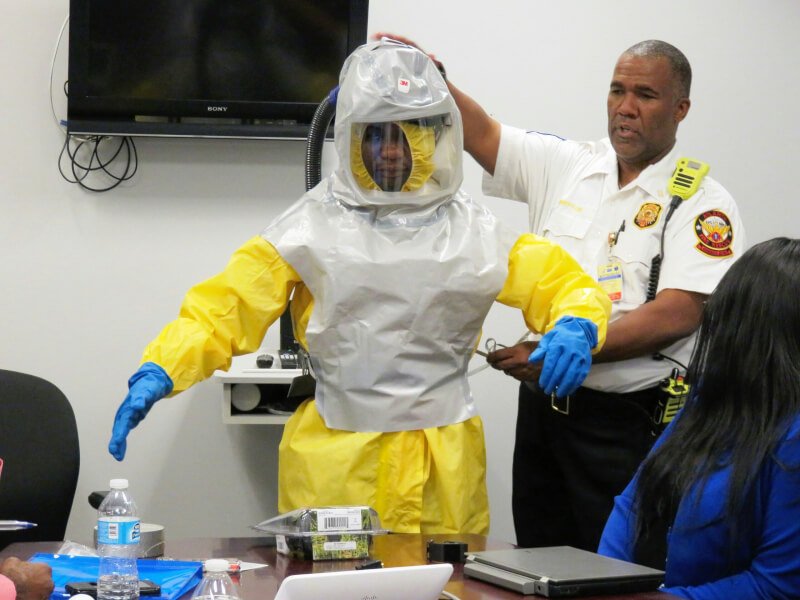
Graphics and Visuals
The graphics and visuals of an RC heli simulator are what bring the virtual world to life and provide a realistic flying experience. Here are some key features to consider when evaluating the graphics and visuals of a simulator:
High-Quality Graphics
One of the most important aspects of a good RC heli simulator is high-quality graphics. The simulator should have visually stunning graphics that accurately depict the environment and the aircraft models. The more realistic the graphics, the more immersive and enjoyable your practice sessions will be. Look for simulators that offer high-resolution textures, detailed landscapes, and realistic lighting effects.
Realistic Environments
In addition to high-quality graphics, the simulator should also provide realistic environments for you to fly in. This includes accurately modeled terrains, such as mountains, hills, forests, and cities, as well as realistic weather effects, such as rain, snow, and fog. The ability to fly in different environments will not only make your practice sessions more interesting but also help you prepare for flying in different real-life conditions.
Detailed Aircraft Models
Another important aspect of the graphics and visuals is the level of detail in the aircraft models. The simulator should have detailed and accurately modeled helicopters that closely resemble their real-life counterparts. This includes accurate placement of rotor blades, realistic animations, and authentic sound effects. The more realistic the aircraft models, the more immersive and convincing the simulation will be.
Simulation Modes
A good RC heli simulator should offer a variety of simulation modes to cater to different preferences and training needs. Here are some common simulation modes you may come across:
Training Mode
Training mode is designed for beginners and allows you to practice basic flying skills and maneuvers in a controlled and safe environment. It often includes tutorials and exercises that guide you through the fundamentals of flying an RC helicopter. Training mode is a great way to start your practice sessions and build a solid foundation of skills.
Free Flight Mode
Free flight mode allows you to explore the virtual world freely without any specific goals or objectives. This mode is great for practicing general flying skills and getting familiar with the simulator’s controls and features. You can fly around at your own pace, experiment with different maneuvers, and enjoy the freedom of flying without any restrictions.
Combat Mode
If you’re interested in a more action-packed experience, combat mode may be for you. In combat mode, you engage in simulated combat scenarios where you have to attack targets or defend against enemy helicopters. This mode requires advanced flying skills and quick reflexes, making it a challenging and exciting option for those seeking a more thrilling experience.
Race Mode
Race mode is all about speed and precision. In this mode, you compete against AI opponents or other players in a race to complete a course in the shortest time possible. Race mode tests your ability to navigate obstacles and fly with accuracy while maintaining speed. It’s a great way to improve your piloting skills and compete against others in a fun and competitive environment.

Accessories and Add-Ons
When choosing an RC heli simulator, it’s worth considering the availability of accessories and add-ons that can enhance your experience. Here are some accessories and add-ons to look out for:
Controller Compatibility
Some simulators offer compatibility with external controllers, such as RC transmitters or specialized flight controllers. This allows you to use the same controller you use for your real RC helicopter, providing a more authentic and immersive experience. Check if the simulator supports your specific controller or if it offers options for mapping buttons and controls.
Additional Aircraft and Scenery Packs
Many simulators offer additional aircraft and scenery packs that you can purchase and download. These packs can expand the variety of aircraft models and flying environments available to you. Whether you want to try out different helicopter models or fly in new and exciting locations, additional packs can add more depth and longevity to your simulation experience.
Virtual Reality Support
Virtual reality (VR) support is becoming increasingly popular in RC heli simulators. With a compatible VR headset, you can immerse yourself in a virtual world and experience flying from a first-person perspective. VR support adds a new level of realism and immersion to the simulation, making it feel like you’re actually inside the cockpit of a real helicopter.
Online Features
Online features can greatly enhance your RC heli simulator experience by allowing you to connect with other users and compete against them. Here are some online features to consider:
Multiplayer Mode
Multiplayer mode allows you to fly with or against other players in real-time. You can form teams, participate in multiplayer events, or simply engage in casual flying sessions with fellow enthusiasts. Flying with others adds a social element to the simulation and provides an opportunity to learn from other pilots and exchange tips and tricks.
Online Challenges and Competitions
Some simulators offer online challenges and competitions where you can compete against other players to complete specific tasks or achieve the best score. These challenges can range from precision landing competitions to aerobatic maneuvers. Participating in online challenges can help you push your limits, improve your skills, and compare your performance with other players.
Leaderboards and Rankings
Simulators with online features often have leaderboards and rankings that display the top performers in various categories. This allows you to track your progress and see how you stack up against other pilots. Leaderboards can be a great source of motivation and encourage healthy competition among the simulator’s community.

Support and Updates
When investing in an RC heli simulator, it’s important to consider the level of support and frequency of updates provided by the developer. Here are some factors to consider:
Developer Support
Good developer support is crucial when it comes to resolving technical issues or addressing any concerns you may have. Check if the simulator has an active support team that is responsive to user queries and provides timely assistance. Having reliable developer support can greatly enhance your overall experience and ensure that any issues you encounter are promptly resolved.
Frequent Updates
Regular updates are important to keep the simulator up to date with the latest features, bug fixes, and improvements. Look for a simulator that has a history of frequent updates, as this indicates that the developer is actively working to enhance the simulation experience and address user feedback. Regular updates also help to ensure compatibility with new operating systems and hardware.
Online Communities and Forums
Having an active online community or forum dedicated to the simulator can be a valuable resource for learning, sharing experiences, and getting tips and advice from other users. Check if the simulator has an official forum or community where users can connect, ask questions, and share their knowledge. Being part of an online community can greatly enrich your simulation experience and provide a platform for collaboration with other enthusiasts.
Budget Considerations
When it comes to choosing an RC heli simulator, budget considerations always play a role. Here are some factors to keep in mind:
Price Range
RC heli simulators can vary in price, depending on the features, realism, and level of detail they offer. Consider your budget and look for simulators that offer good value for their price. It’s important to strike a balance between your budget constraints and the quality of the simulation experience you’re looking for.
Value for Money
Evaluate the features and capabilities of the simulator in relation to its price. Consider the level of realism, the variety of aircraft models and scenarios, the availability of customization options, and the overall quality of the graphics and visuals. A simulator that offers a good combination of features and functionality at a reasonable price is likely to provide better value for your money.
Demo or Trial Versions
Before making a final decision, consider trying out demo or trial versions of different RC heli simulators. Many developers offer free versions with limited functionality or time-limited trials. Testing out these versions can give you a firsthand experience of the simulator and help you determine if it meets your expectations before committing to a purchase.
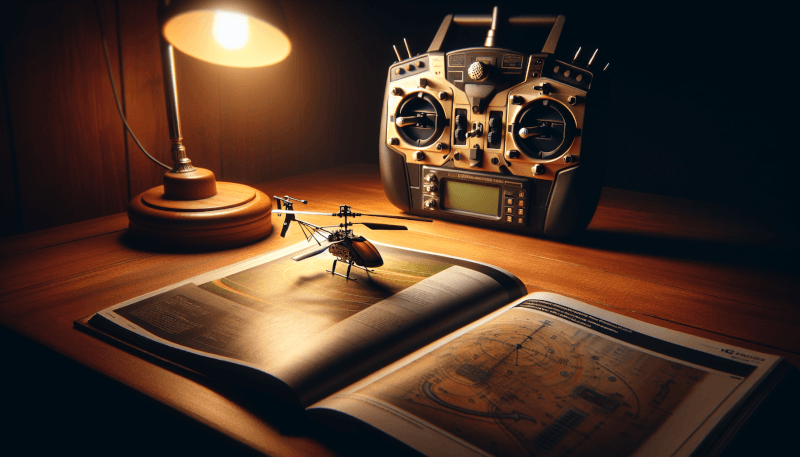
User Reviews and Ratings
Researching and reading user reviews and ratings can provide valuable insights into the strengths and weaknesses of different RC heli simulators. Consider the following steps to gather information:
Research and Read Reviews
Look for reviews and testimonials from other RC heli enthusiasts who have used the simulator you’re interested in. Pay attention to their experiences, the features they highlight, and any potential issues they mention. Reading a variety of reviews can give you a more comprehensive understanding of the simulator’s pros and cons.
Seek Recommendations from RC Heli Enthusiasts
Reach out to fellow RC heli enthusiasts for their recommendations and experiences with different simulators. Online forums, social media groups, and specialized RC heli communities are excellent platforms to connect with other enthusiasts. Their firsthand knowledge and recommendations can help you make an informed decision based on real-world experiences.
Compatibility and System Requirements
Before finalizing your choice of an RC heli simulator, ensure that it is compatible with your computer’s operating system and meets the required hardware specifications. Consider the following factors:
Operating System Compatibility
Check if the simulator is compatible with your computer’s operating system, whether it’s Windows, macOS, or Linux. Most commercial simulators provide compatibility across multiple operating systems, but it’s always good to double-check before making a purchase.
Hardware Requirements
Review the minimum and recommended hardware requirements of the simulator. Ensure that your computer meets or exceeds these requirements to ensure optimal performance and smooth gameplay. Pay attention to factors such as processor speed, RAM, graphics card specifications, and available hard drive space.
By considering these key features and factors, you can make an informed decision and choose the right RC heli simulator for practice. Remember to prioritize compatibility, realism, customization options, and support when evaluating different simulators. With the right simulator, you can hone your RC helicopter piloting skills, gain confidence, and have a great time flying in a virtual world. Happy flying!