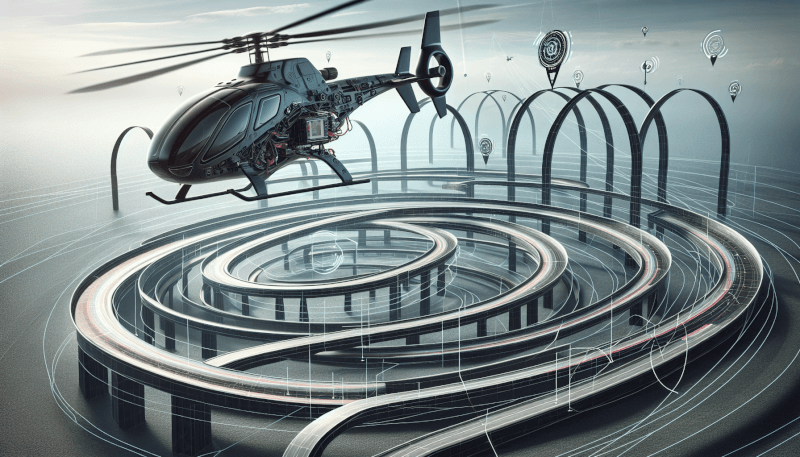In this article, you will discover the secrets of utilizing GPS technology to enhance your navigation skills with your RC heli. Whether you are a beginner or an experienced pilot, incorporating GPS into your flying routine can significantly elevate your precision and control. With step-by-step instructions and helpful tips, you’ll be able to take full advantage of this advanced tool, allowing you to explore new heights and conquer challenging flight maneuvers with ease. So, get ready to soar to new horizons and experience the thrill of improved navigation with your RC heli!

Understanding GPS Technology
GPS, or Global Positioning System, is a satellite-based navigation system that allows users to determine their precise location anywhere on Earth. It consists of a network of satellites in space, ground control stations, and GPS receivers. These receivers, which are usually built into devices like smartphones or standalone GPS units, receive signals from multiple satellites and use them to calculate the user’s position.
How does GPS work?
GPS works by utilizing the concept of trilateration. The GPS satellites orbiting the Earth constantly transmit signals that include their precise location and the time the signal was transmitted. When a GPS receiver picks up these signals, it calculates the distance to each satellite based on the time it takes for the signal to reach the receiver.
By determining the distance to multiple satellites, the receiver can establish its position through trilateration. The GPS receiver compares the time the signals were transmitted with the time they were received, and based on the time difference, it determines the distance to each satellite. By intersecting these distance measurements, the receiver can pinpoint its exact location.
Why is GPS important for RC heli navigation?
For RC heli enthusiasts, GPS technology is highly valuable for navigation purposes. It allows for precise and accurate control of the RC heli’s position, both in terms of its latitude and longitude and its altitude. This is particularly important for complex maneuvers and aerial photography or videography.
With GPS, RC heli pilots can easily establish waypoints and program a flight path, improving the overall flight experience. Additionally, GPS technology enables advanced features such as Return-to-Home (RTH) function, which automatically guides the RC heli back to its original takeoff point in case of signal loss or emergencies.
Choosing the Right GPS System
When it comes to choosing a GPS system for your RC heli, there are a few factors to consider. Firstly, you need to decide between a built-in GPS or an external GPS module. Built-in GPS is often more convenient, as it eliminates the need for additional hardware. However, an external GPS module may offer better signal reception and flexibility for different RC heli models.
Moreover, compatibility is crucial when selecting a GPS system for your RC heli. Make sure the GPS system is compatible with your RC heli’s flight controller or autopilot system. Check the specifications and consult with experts or the manufacturer if necessary.
Lastly, it’s essential to consider the key features of the GPS system. Look for features such as waypoint navigation, accurate positioning, RTH function, and telemetry data integration. These features will enhance your navigation experience and provide valuable information about your RC heli’s flight parameters.

Installing and Setting up the GPS System
Installing and setting up a GPS system on your RC heli requires a few standard procedures. Firstly, you’ll need to mount the GPS unit securely on your RC heli. Consider the placement for optimal signal reception and stability during flight. Ensure that the GPS antenna has a clear line of sight to the sky for better satellite signal reception.
Next, connect the GPS unit to your RC heli’s flight controller or autopilot system according to the manufacturer’s instructions. Some GPS systems may require additional calibration procedures, such as setting the correct orientation of the GPS module or compass calibration.
After connecting and calibrating the GPS system, you’ll need to configure the GPS settings on your RC heli. This typically involves adjusting parameters such as minimum and maximum altitude limits, waypoint navigation preferences, RTH behavior, and telemetry data display options. Consult the user manual or the manufacturer’s guidelines for detailed information on configuring the GPS settings.
Understanding GPS Navigation Modes
GPS systems offer various navigation modes to suit different flying scenarios. Understanding these modes will help you make the most of your RC heli’s GPS capabilities.
Manual mode
In manual mode, the RC heli is solely controlled by the pilot. The GPS system provides positioning information but does not interfere with the pilot’s control inputs. This mode is ideal for experienced pilots who prefer full control over their RC heli’s movements.
Assisted mode
Assisted mode combines the pilot’s control inputs with GPS positioning information. The GPS system assists the pilot by automatically stabilizing the RC heli and preventing it from drifting or straying off its intended flight path. This mode is useful for beginners or when flying in challenging weather conditions.
Autonomous mode
In autonomous mode, the GPS system takes full control over the RC heli’s movements. The pilot sets a predetermined flight path or waypoints, and the GPS system guides the RC heli along that path. This mode is commonly used for aerial photography or videography, as it allows for smooth and accurate movements.
Choosing the right mode for your needs depends on your flying skills, the purpose of your flight, and the level of control you desire. Experiment with different modes to find the one that suits your preferences and flying style.

Using GPS Waypoints for Precise Navigation
GPS waypoints are specific locations or coordinates that you can program into your RC heli’s GPS system. By setting waypoints, you can create a predefined flight path for your RC heli to follow autonomously.
What are GPS waypoints?
GPS waypoints are predetermined coordinates that serve as markers or destinations for your RC heli. These waypoints can be landmarks, points of interest, or specific positions you want your RC heli to reach during a flight.
Creating and saving waypoints
To create waypoints, you typically need software or an app specifically designed for your RC heli’s GPS system. Using this software, you can enter the desired coordinates or select locations from a map interface. After selecting the waypoints, save them to your RC heli’s GPS system for future use.
Navigating to waypoints using GPS
Once you have set up your waypoints, you can instruct your RC heli to navigate to each waypoint automatically. Activate the autonomous mode on your GPS system and select the desired waypoint as the destination. The GPS system will guide your RC heli to the waypoint, adjusting its heading and altitude as necessary.
Benefits of using GPS waypoints
Using GPS waypoints provides several benefits for RC heli navigation. Firstly, it allows for precise and repeatable flights, ensuring that your RC heli follows the same path every time. This is particularly useful for aerial photography or capturing specific locations from different angles.
Additionally, using waypoints eliminates the need for constant manual control, freeing up the pilot to focus on other tasks such as capturing photos or videos. It also reduces the risk of human error and improves the overall flight accuracy.
Utilizing GPS Return-to-Home Function
The Return-to-Home (RTH) function is a crucial feature offered by GPS systems for RC helis. It provides a fail-safe mechanism to safely bring back the RC heli to its original takeoff location.
What is Return-to-Home (RTH) function?
The RTH function allows the RC heli to automatically return to its original takeoff point in case of signal loss, low battery, or emergency situations. This prevents the RC heli from getting lost or crashing due to unforeseen circumstances.
Setting up RTH on your RC heli
To set up the RTH function, you need to configure the GPS system’s RTH parameters. This typically involves setting the altitude at which the RC heli should return, the desired speed for the RTH maneuver, and the RTH activation switch or button on your RC heli’s transmitter.
Ensure that the RTH function is correctly programmed and tested before relying on it during flights. Familiarize yourself with the activation process to ensure a quick and effective response in emergency situations.
Activating and using RTH in emergency situations
If you encounter an emergency situation or lose control of your RC heli, activating the RTH function can be a lifesaver. Simply press the designated RTH switch or button on your transmitter, and the GPS system will take over, guiding your RC heli back to its takeoff location.
During the RTH maneuver, it’s important to remain vigilant and monitor the RC heli’s behavior. Observe any obstacles or changes in weather conditions that the RC heli might encounter during its return.
Tips for effective use of RTH function
To make the most of the RTH function, keep these tips in mind:
- Ensure that your RC heli’s GPS system and RTH function are properly set up and regularly tested.
- Always check the battery levels of both your RC heli and the GPS system before flight. Low battery levels can limit the effectiveness of the RTH function.
- Maintain a clear line of sight with your RC heli during the RTH maneuver to ensure a safe return.
- Regularly update the GPS system’s home point to reflect changes in takeoff locations or flying sites.

Understanding GPS Telemetry Data
GPS systems for RC helis provide valuable telemetry data that can enhance your navigation experience and help you monitor the health and performance of your aircraft.
What is telemetry data?
Telemetry refers to the collection and transmission of data from an RC heli to a receiving device. GPS systems provide various telemetry data related to positioning, altitude, speed, battery status, and other flight parameters.
Types of telemetry data provided by GPS systems
The specific telemetry data provided by GPS systems may vary depending on the model and manufacturer. Common telemetry data include GPS coordinates, altitude, ground speed, vertical speed, battery voltage, distance traveled, and satellite signal strength.
Interpreting and utilizing telemetry data for navigation
Interpreting telemetry data can provide valuable insights into your RC heli’s current conditions and performance. By monitoring GPS coordinates, altitude, and speed, you can ensure that your RC heli is on the correct flight path and maintain safe flying conditions.
Battery voltage data helps you keep track of your RC heli’s power levels, ensuring that you have enough battery capacity for the planned flight. Distance traveled and satellite signal strength can give you an indication of signal reception quality and potential limitations.
Troubleshooting GPS telemetry issues
If you encounter inconsistencies or issues with the GPS telemetry data, there are a few troubleshooting steps you can take. Firstly, ensure that the GPS system is properly connected to your RC heli’s flight controller or autopilot system. Check for loose connections or damaged cables.
Next, verify that the GPS system’s antennas are properly positioned and have an unobstructed view of the sky. Obstacles or interference can affect the quality of the telemetry data received.
If the issues persist, consult the user manual or the manufacturer’s customer support for further assistance. They can provide specific troubleshooting steps or recommend software updates to address any bugs or compatibility issues.
Advanced GPS Navigation Techniques
Beyond basic navigation, GPS systems offer advanced features and flight modes that can enhance the capabilities of your RC heli.
Follow-me mode
Follow-me mode allows the GPS system to track a specific object or person on the ground. By enabling this mode, the RC heli will automatically adjust its position and orientation to keep the tracked object in view. This mode is useful for capturing dynamic footage or when you want the RC heli to follow a moving subject.
Orbit mode
Orbit mode enables the RC heli to circle around a specific point of interest. You can set the radius and speed of the orbit, and the GPS system will guide the RC heli along the circular path. This mode is commonly used in aerial photography or videography to capture 360-degree views of an object or location.
Waypoint missions
Waypoint missions allow you to create complex flight paths with multiple waypoints. You can program the RC heli to fly specific routes, change altitudes, or trigger actions at predetermined positions. Waypoint missions are particularly useful for surveying or mapping purposes, allowing for precise and efficient data collection.
Dynamic flight planning
Some GPS systems allow for dynamic flight planning, where you can adjust the flight path or waypoints in real-time during the flight. This feature gives you flexibility and adaptability during complex missions or when unexpected changes occur.
Integrating GPS with FPV systems
GPS systems can be integrated with First-Person View (FPV) systems, providing a comprehensive visualization of the RC heli’s flight path and telemetry data. Integrating the GPS system with an FPV setup allows for a more immersive flying experience and better situational awareness.
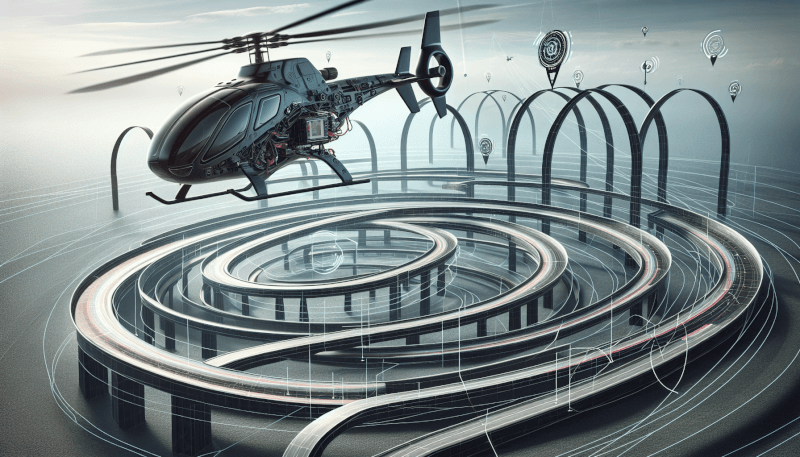
Tips and Best Practices for GPS Navigation
To ensure a safe and successful navigation experience with your RC heli’s GPS system, follow these tips and best practices:
Perform pre-flight GPS checks
Before each flight, conduct a thorough check of your RC heli’s GPS system. Ensure that the GPS unit is securely mounted and that all connections are properly made. Check the positioning of the GPS antenna and verify that it has a clear view of the sky.
Calibrate compass and GPS before each flight
Compass calibration is essential to ensure accurate heading information. Follow the manufacturer’s instructions to calibrate the compass before each flight. Similarly, some GPS systems require periodic calibration for optimal performance. Check the user manual or consult with experts to properly calibrate your GPS system.
Maintain line of sight while using GPS
Although GPS systems provide advanced navigation capabilities, it’s important to maintain a clear line of sight with your RC heli. This ensures that you can visually monitor the flight path and detect any potential obstacles or hazards that the GPS system may not account for.
Stay updated with firmware and software upgrades
GPS system manufacturers often release firmware and software upgrades to improve performance and fix bugs. To take full advantage of these updates, regularly check for new releases and follow the instructions provided by the manufacturer for upgrading your GPS system.
Practice safe and responsible GPS navigation
While GPS technology enhances the capabilities of your RC heli, it’s crucial to use it responsibly. Follow local regulations and guidelines for RC heli flights, respect restricted airspace, and avoid flying in areas that pose a risk to public safety or privacy. Always prioritize safety and use GPS navigation as a tool to enhance your flying experience, not as a substitute for responsible piloting.
Common Issues and Troubleshooting
Despite the reliability of modern GPS systems, some common issues may arise during RC heli navigation. Here are a few troubleshooting tips for common GPS issues:
GPS signal loss or interference
If you experience GPS signal loss or interference, ensure that the GPS antenna is correctly mounted and has an unobstructed view of the sky. Terrain features, buildings, or electromagnetic interference from other devices can disrupt GPS signals. Consider adjusting the antenna’s position or relocating to an area with clearer line-of-sight to improve signal reception.
Inaccurate positioning or drift
Inaccurate positioning or drift can occur due to factors such as improper GPS calibration, signal interference, or environmental conditions. Double-check your GPS system’s calibration and make sure the GPS module and compass are functioning properly. Additionally, avoid flying in areas with high electromagnetic interference or strong radio signals.
RTH failures
If your RTH function fails to operate correctly, make sure that the RTH parameters are properly set up. Check the correct altitude, speed, and RTH activation switch or button. Test the RTH function in a safe area to verify that it guides the RC heli back to its takeoff point effectively.
Telemetry data inconsistencies
If you notice inconsistencies or discrepancies in your GPS telemetry data, ensure that the GPS system is properly connected to your RC heli’s flight controller or autopilot. Loose connections or damaged cables can disrupt the transmission of telemetry data. Regularly check for firmware or software updates for your GPS system to address any known telemetry issues.
If the issues persist or you encounter more complex problems, consult the user manual or reach out to the manufacturer’s customer support for expert assistance. They can provide specific troubleshooting steps or recommend further actions or repairs.
In conclusion, GPS technology is a valuable tool for RC heli navigation, offering precise positioning, waypoint navigation, RTH capabilities, telemetry data, and advanced flight modes. By understanding how GPS works, selecting the right system, and following best practices, you can enhance your RC heli flying experience while ensuring safety and responsible navigation.