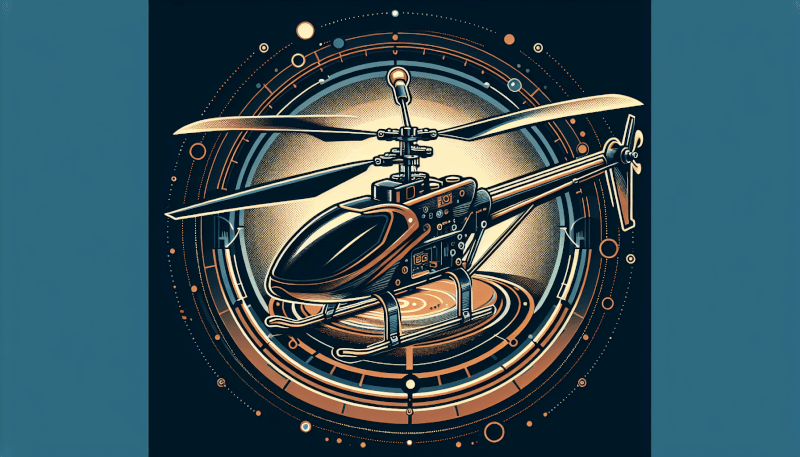If you want to take your RC helicopter flying to the next level, then it’s crucial to properly balance it for optimal performance. Achieving the right balance can greatly enhance stability, agility, and overall control, allowing you to perform impressive maneuvers and enjoy a smooth flight experience. In this article, you will discover the essential steps to ensure your RC heli is perfectly balanced, so get ready to unlock the full potential of your aircraft and take your skills to new heights.

Understanding the Importance of Balance
Why is balance important for RC helis?
When it comes to RC helicopters, balance is crucial for optimal performance. Balance ensures stability in flight, reduces vibrations, enhances maneuverability, and prevents unnecessary wear and tear on the aircraft. Flying an unbalanced RC heli can lead to a range of issues, including decreased flight time, poor control, and even crashes. Therefore, it is essential to understand the importance of balance and take the necessary steps to achieve it.
The effects of an unbalanced RC heli
Flying an unbalanced RC heli can have several adverse effects. Firstly, it can result in excessive vibrations, which not only compromise the comfort of flying but can also damage delicate components such as the electronics, mechanical parts, and even the frame of the helicopter. These vibrations can also affect the accuracy of onboard sensors and flight control systems, leading to unstable flight characteristics.
Furthermore, an unbalanced RC heli can cause a loss of control and maneuverability. This can make it challenging to perform precise maneuvers, such as hovering in one spot or executing intricate aerial maneuvers. The helicopter may feel sluggish and unresponsive, making it difficult to achieve the desired flight performance.
Lastly, an unbalanced RC heli can also lead to premature wear and tear on various components. The uneven distribution of forces resulting from imbalance can put unnecessary stress on parts such as the rotor blades, servos, and motors. This additional strain can cause these components to degrade faster, leading to increased maintenance costs and decreased overall lifespan of the helicopter.
Benefits of having a balanced RC heli
Achieving balance in your RC helicopter brings numerous benefits. Firstly, it ensures a smooth and stable flight experience. By reducing vibrations and eliminating unwanted oscillations, a balanced heli becomes more comfortable to fly, allowing you to focus on perfecting your piloting skills and enjoy the experience to its fullest.
Additionally, a balanced RC heli exhibits enhanced maneuverability and control. With a properly balanced aircraft, you’ll have better response and precision in your control inputs. This enables you to execute complex maneuvers, perform aerobatics with ease, and even hover effortlessly in one spot. Ultimately, achieving balance allows you to unlock the full potential of your RC heli and take your flying skills to new heights.
Another advantage of a balanced RC heli is improved reliability and longevity. By minimizing vibrations and reducing stress on various components, balance helps prolong the lifespan of your aircraft’s critical parts. This means fewer repairs and replacements, ultimately saving you time and money in the long run.

Checking and Adjusting the Center of Gravity (CG)
Locating the CG
The Center of Gravity (CG) is a crucial aspect of RC helicopter balance. It refers to the point where the helicopter’s weight is evenly distributed in all directions. Locating the CG is essential for achieving stable flight characteristics and ensuring proper balance.
To find the CG of your RC heli, you can follow these general guidelines:
Consult the manufacturer’s manual: The manual usually provides recommendations on where the CG should be located for optimal performance. It is a good starting point, especially for beginners.
Use a CG balancing tool: CG balancing tools are specifically designed to help determine the exact location of the CG. These tools typically consist of a balancing stand or rod that allows you to balance the helicopter and identify the CG accurately.
Tools needed for checking the CG
To check the CG of your RC heli, you will need the following tools:
CG balancing tool: This tool can be a balancing stand or rod that helps determine the CG accurately.
Digital scale (optional): A digital scale can be useful for measuring the weight distribution of various components, especially if you are customizing your helicopter with aftermarket parts.
Step-by-step process of checking the CG
Start by placing your RC heli on a CG balancing tool. Ensure that it is sitting level and stable.
Use the CG balancing tool to find the CG point. Adjust the position of the helicopter’s components (such as batteries, electronics, or even servos) until the heli is balanced evenly on the tool.
Once you have found the CG, mark that position on your helicopter. This will help you easily locate the CG in the future.
Adjusting the CG if necessary
If you find that the CG of your RC heli is not in the recommended range or does not provide the desired flight characteristics, you may need to make adjustments. Here are some ways to modify the CG:
Battery placement: Moving the battery forward or backward can significantly affect the CG. Experiment with different battery placements to achieve the desired CG position.
Adding weight: If your helicopter is tail-heavy, adding weight to the front can help shift the CG forward. On the other hand, if it is nose-heavy, you can add weight to the tail to bring the CG back.
Always remember to make adjustments gradually and test the helicopter’s balance after each modification. This allows you to fine-tune the CG until you achieve optimal balance and performance.

Maintaining Proper Blade Tracking
Understanding blade tracking
Blade tracking refers to the alignment and synchronization of the main rotor blades on an RC heli. Having properly tracked blades is essential for smooth and stable flight. It ensures that both blades are following the same path during rotation, minimizing vibrations and maximizing efficiency.
Tools needed for blade tracking
To check blade tracking on your RC heli, you will need the following tools:
Pitch gauge: A pitch gauge helps measure the blade pitch angles accurately. It allows you to compare the pitch of both main rotor blades and ensure they are aligned.
Tracking tool: A tracking tool, such as a tracking tape or tracking tool, provides a visual reference for blade tracking. It contains vertical or horizontal lines that can be aligned to the rotor blades to check their tracking.
Step-by-step process of checking blade tracking
Start by turning off the power to your RC heli and disconnecting the main rotor blades.
Place the blades on a flat surface, ensuring they are parallel to each other.
Use the pitch gauge to measure the pitch angles of both blades. Adjust the pitch by loosening or tightening the blade grips until the pitch angles are equal.
Reinstall the main rotor blades on the helicopter, ensuring they are securely attached.
Use the tracking tool to check the blade tracking. Rotate the main rotor blades slowly and observe any discrepancies in their alignment.
If the blades are not tracking properly, make necessary adjustments to the linkages or swashplate controls to correct the tracking.